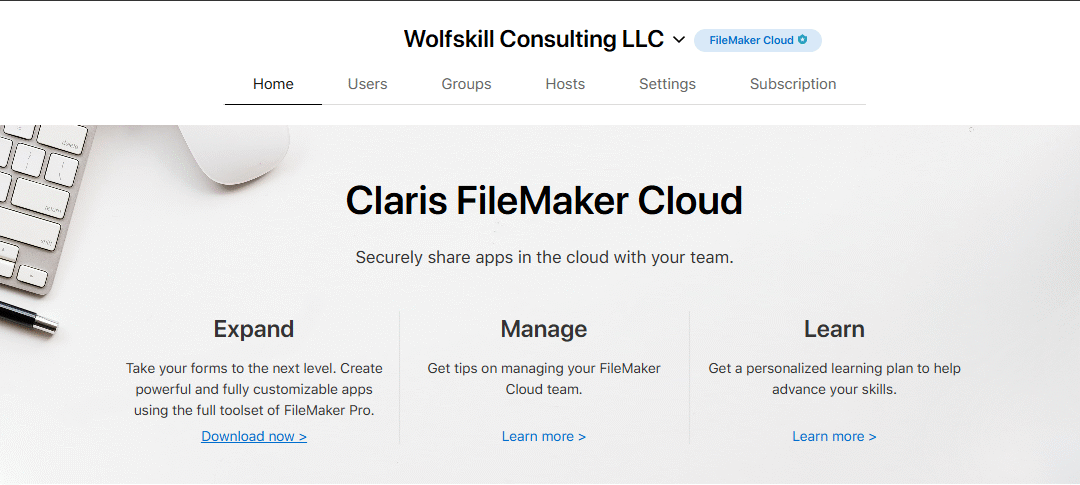I have come to treat FileMaker Cloud as a kind of default solution for new clients. You need an app to automate your workflow? I can build you one, get you licenses, and have the app hosted in the cloud using FileMaker Cloud. The same licensing covers not only individual users but also hosting, and you can get to the app from anywhere you have the internet.
There is no hassle purchasing a server machine, installing FileMaker Server, etc. You have outsourced app hosting. After we set up this hosting, I can begin working with you to develop an app that matches how your work and whose behavior is intuitive to you and your team.
I don’t mean that FileMaker Cloud represents one-stop shopping for everyone. If you have an IT department, I recommend speaking with them about what they think is best for your organization. There are plenty of clients who prefer to maintain their own servers and keep apps behind firewalls.
An app usually performs best if it is hosted within the network you are on. For example, if you work in a physical location and need to access a FileMaker app, a server machine in your office will provide the best performance. But that means setting up and maintaining a server.
FileMaker Cloud provides an efficient option for getting an application up and running and represents an excellent way to outsource hosting. And did you know about security options for logging in to FileMaker Cloud? FileMaker Cloud already makes sure all FileMaker apps include encryption at rest, encrypts communication between hosted apps and clients, and securely stores container data. (Ooh, this is getting a little geeky. If you’re not sure what these things are, just ask.)
For additional security, though, you can integrate FileMaker Cloud with Okta and Microsoft Active Directory. Okta represents 2-factor authentication. I have used it to connect with a client network for years. In roughly an hour today, I set Okta up to provide 2-factor authentication for my own instance of FileMaker Cloud. You download the Okta app for your phone, and when you attempt to log in, you get a prompt on your phone. Once you affirm the prompt, you have access to applications.
For the geeky details, try https://www.claris.com/resources/claris-cloud-services-security/ and https://help.claris.com/en/customer-console-help/content/authenticate-with-external.html.
To chat about anything Claris FileMaker, please drop me a line at jud@wolfskillconsulting.com or call 857 891 5764.
Thanks!
Jud